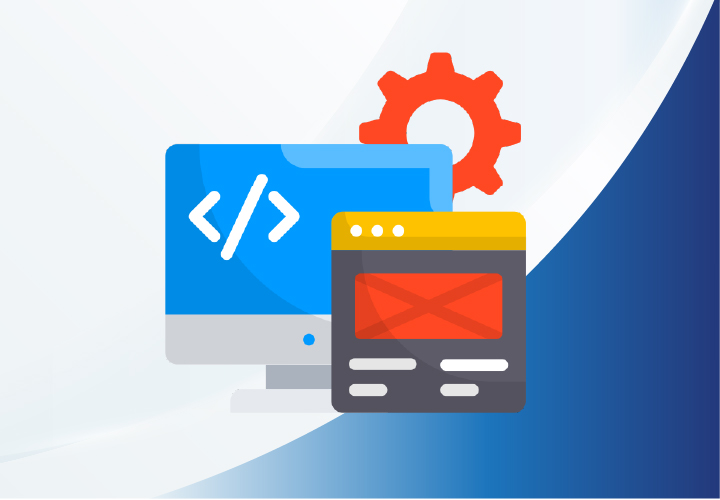About this course
Mobile App Development Internship Program: 6-Week Structured Learning and Experience
Introduction
Mobile app development is a critical skill in today's digital age, enabling businesses and individuals to create innovative solutions for smartphones and tablets. This internship program provides hands-on experience with mobile development tools, UI/UX principles, database integration, API communication, and performance optimization. Participants will work with Android Studio, Xcode, Firebase, REST APIs, and cloud services to build, test, and deploy mobile applications.
This program is designed for aspiring mobile developers who want to gain practical experience in Android and iOS app development using modern frameworks and tools. The course concludes with a capstone project where participants develop a feature-rich mobile application.
Program Highlights
Week 1: Introduction to Mobile App Development & UI/UX Principles
· Significance of Mobile Apps: Research and write a report on the role of mobile applications in the digital world.
· Setting Up Development Environment: Install Android Studio/Xcode and set up a basic project.
· UI/UX Principles: Research and document key UI/UX design principles for mobile applications.
· Building a Simple UI: Design and develop a basic mobile screen using XML (Android) or Storyboard (iOS).
Week 2: User Interaction & Navigation
· Handling User Input: Implement a form that takes user input (e.g., name, email) and displays it.
· Navigation Between Screens: Enable navigation using intents (Android) or segues (iOS).
· Using Layouts and Views: Create a responsive layout using LinearLayout/RelativeLayout (Android) or Stack View (iOS).
· Event Handling & Click Listeners: Implement button click events that dynamically update text.
Week 3: Data Storage & Backend Integration
· Working with Lists and Adapters: Implement ListView/RecyclerView (Android) or TableView (iOS) for dynamic lists.
· Connecting to a Database: Integrate SQLite or Firebase to store and retrieve user data.
· User Authentication: Implement a login system using Firebase Authentication or SQLite.
· Fetching Data from APIs: Use Retrofit (Android) or Alamofire (iOS) to fetch live JSON data from an API.
Week 4: Advanced Features & Optimization
· Storing Data Locally: Implement SharedPreferences (Android) or UserDefaults (iOS) to save user preferences.
· Integrating Push Notifications: Implement Firebase Cloud Messaging (FCM) for notifications.
· Implementing Maps & Location Services: Integrate Google Maps API and display user location.
· Using Sensors in Mobile Apps: Implement accelerometer/gyroscope to detect motion in the app.
Week 5: Performance Optimization & Testing
· Optimizing Performance & Battery Usage: Research and document best practices for performance optimization.
· Testing & Debugging: Use Logcat (Android) or Xcode Console (iOS) to debug app issues.
· Hybrid vs. Native Development: Analyze the benefits and limitations of native and hybrid mobile development.
· App Security Best Practices: Implement security measures such as data encryption and secure authentication.
Week 6: Deployment & Final Project
· Deploying the App to a Store: Research and document the app publishing process for Google Play Store/App Store.
· API Gateway & Microservices: Deploy an API gateway to manage microservices in a mobile app.
· Cloud Storage Integration: Connect the app with cloud storage solutions for data synchronization.
· Final Project: Develop a fully functional mobile application with at least three features (e.g., login, API call, data storage, notifications).
Expected Outcomes
By the end of this internship, participants will:
· Understand mobile app development fundamentals and UI/UX best practices.
· Build responsive and interactive mobile applications using Android Studio or Xcode.
· Implement user authentication, API integration, and local storage.
· Work with databases, push notifications, and geolocation services.
· Optimize app performance and ensure security best practices.
· Debug and test mobile applications for seamless user experience.
· Publish an app to Google Play Store or Apple App Store.
· Complete a fully functional mobile application project demonstrating key mobile development concepts.
Requirements
Laptop
Internet Connection
Android Studio
Comments (0)
Research and write a report on the significance of mobile applications in today's digital world.
To successfully install and configure Android Studio (for Android development) or Xcode (for iOS development) and create a basic mobile app project.
To explore the principles of UI/UX design and understand their impact on mobile app usability.
To design and develop a basic mobile app screen with UI components like buttons and text fields.
To implement a simple form in a mobile app that accepts user input and displays it dynamically.
To implement multi-screen navigation in a mobile app using intents (Android) or segues (iOS).
To create a responsive app layout using different types of layouts and views.
To implement event handling in a mobile app by making a button click change the displayed text.
To display a dynamic list using ListView or RecyclerView (Android) / TableView (iOS).
To integrate a database (SQLite or Firebase) for storing and retrieving user data.
To create a secure login system using Firebase Authentication or SQLite for user management.
To fetch and display real-time data from an external API using Retrofit (Android) or Alamofire (iOS).
To implement local storage for user preferences using SharedPreferences (Android) or UserDefaults (iOS).
To implement push notifications using Firebase Cloud Messaging (FCM).
To integrate Google Maps API and display the user's current location.
To integrate device sensors (accelerometer or gyroscope) and detect motion within a mobile app.
To understand and document best practices for improving mobile app performance and battery efficiency.
To debug and resolve errors using Logcat (Android) or Xcode Console (iOS).
To research and document the process of publishing an app on Google Play Store or App Store.
To apply the learned concepts by designing and developing a fully functional mobile app with at least three core features.