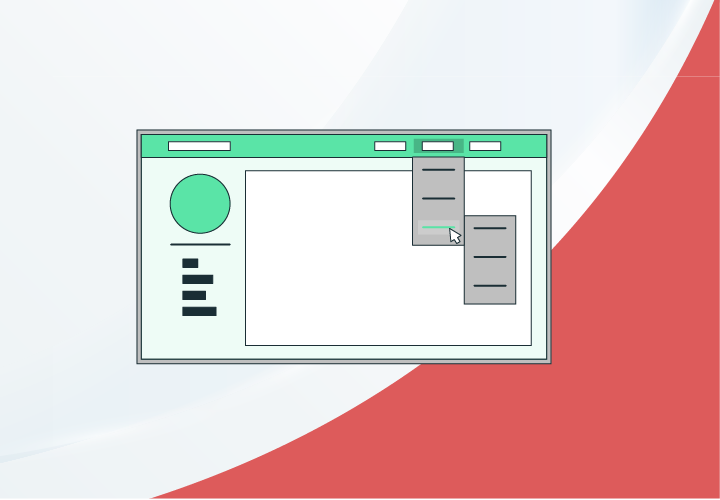About this course
CAD/CAM & Product Design Internship Program: 6-Week Structured Learning and Experience
Introduction
The CAD/CAM & Product Design internship program introduces students to the fundamentals of computer-aided design (CAD), computer-aided manufacturing (CAM), and modern product development workflows. The program offers a blend of theory and practical exposure to design tools, modeling techniques, CNC machining, 3D printing, and product lifecycle design. Participants will learn how to transform design concepts into manufacturable products through professional CAD tools like AutoCAD, SolidWorks, and Fusion 360.
This internship is ideal for aspiring mechanical engineers, product designers, and CAD/CAM professionals. It culminates in a portfolio compilation showcasing the intern's design capabilities and learning outcomes.
Program Highlights
Week 1: Fundamentals of CAD/CAM & Product Design
· Introduction to CAD/CAM & Product Design
• Task: Research and write a report on the role of CAD/CAM in modern product design and manufacturing.
• Outcome: A 500-word report highlighting CAD/CAM applications with industry examples.
· Exploring CAD Software Tools
• Task: Install and explore basic features of any one CAD software (e.g., AutoCAD, SolidWorks, Fusion 360).
• Outcome: A screenshot report explaining the user interface and key features.
· 2D Sketching in CAD
• Task: Create a basic 2D sketch of a mechanical component (e.g., nut, washer).
• Outcome: Submit the .dwg or .dxf file along with a PNG image of the sketch.
Week 2: 3D Modeling & Parametric Design
· 3D Modeling Fundamentals
• Task: Model a simple 3D object like a cube, cylinder, or bracket using CAD software.
• Outcome: Submit the CAD file and a rendered image of the 3D model.
· Parametric Modeling
• Task: Create a parametric 3D model of a part where dimensions can be easily changed.
• Outcome: Demonstration video or screenshots showing how changing parameters modifies the design.
· Assembly Design Basics
• Task: Create an assembly of at least 3 parts (e.g., nut, bolt, washer).
• Outcome: Submit the assembly file and a brief write-up describing how parts fit together.
Week 3: Introduction to CAM & CNC
· Introduction to CAM
• Task: Write a short report on how CAM transforms CAD models into machine instructions (G-code).
• Outcome: 400-word write-up with basic CAM workflow explained.
· Generating G-Code
• Task: Use CAM software to generate G-code for a simple 2D shape (e.g., rectangle).
• Outcome: Submit the G-code file and explain key parts of the code.
· CNC Simulation
• Task: Simulate CNC machining of a simple part using any CNC simulator software.
• Outcome: Screenshots or video of the simulation process with commentary.
Week 4: Engineering Drawings & Materials
· Material Selection in Design
• Task: Research suitable materials for a mechanical component (e.g., gear, housing).
• Outcome: A one-page material comparison table with justification.
· Engineering Drawing Generation
• Task: Generate 2D engineering drawings from a 3D model with dimensions and tolerances.
• Outcome: Submit the PDF of the engineering drawing.
· Introduction to Design for Manufacturing (DFM)
• Task: Study a real-world product and analyze how it is designed for ease of manufacturing.
• Outcome: 500-word case study report with product images or diagrams.
Week 5: Advanced Design Concepts
· Reverse Engineering
• Task: Choose a simple object (e.g., smartphone holder) and create its CAD model.
• Outcome: Submit the CAD file and a photo of the original object.
· Product Design Life Cycle
• Task: Create a flowchart showing all stages from concept to production in product design.
• Outcome: Submit a labeled flowchart in PDF or image format.
· Ergonomics in Product Design
• Task: Analyze the ergonomic aspects of a common product (e.g., chair, pen).
• Outcome: A one-page report with annotated sketches showing ergonomic features.
Week 6: Additive Manufacturing & Final Portfolio
· Introduction to 3D Printing in Design
• Task: Research the role of 3D printing in prototyping and production.
• Outcome: 400-word write-up with examples of real-life applications.
· Designing for Additive Manufacturing
• Task: Design a lightweight component with internal structures for 3D printing.
• Outcome: Submit the CAD model and a short design note.
· Introduction to Finite Element Analysis (FEA)
• Task: Run a basic FEA simulation on a simple bracket or beam.
• Outcome: Screenshot of simulation results with a brief interpretation.
· Team-Based Design Challenge
• Task: Collaborate to design a consumer product (e.g., bottle opener, lamp holder).
• Outcome: Group presentation slides and a design brief.
· Final Product Portfolio
• Task: Compile all designs, models, and reports into a single portfolio.
• Outcome: Submit a well-organized digital portfolio (PDF or web link).
Expected Outcomes
By the end of this internship, participants will:
· Gain proficiency in 2D sketching, 3D modeling, and parametric design.
· Understand the integration of CAD and CAM in the design-to-manufacturing pipeline.
· Generate engineering drawings and G-code instructions for CNC machines.
· Explore additive manufacturing and run basic simulations.
· Develop a professional portfolio of product designs and manufacturing plans.
· Collaborate on product development using real-world design principles.
Requirements
Laptop
Internet Connection
Auto CAD
Comments (0)
To understand the foundational concepts of CAD/CAM and their significance in modern product design and manufacturing processes.
To familiarize students with the interface, tools, and features of a professional CAD software tool.
To develop foundational skills in 2D drafting by creating accurate sketches of basic mechanical components.
To gain hands-on experience in creating basic 3D solid models using CAD software.
To understand and apply parametric design principles, enabling easy modification of design parameters in a CAD model.
To learn how individual parts are assembled in CAD software to create functional mechanical assemblies.
To understand how CAD models are transformed into machine-readable instructions through the CAM process.
To practically generate and interpret G-code using CAM software for a simple 2D machining task.
To simulate CNC operations and visualize the machining process of a part using CAM software or online simulators.
To understand how to select appropriate materials based on functional, mechanical, and environmental requirements in product design.
To develop skills in generating standardized 2D engineering drawings from 3D models, including annotations, dimensions, and tolerances.
To understand how real-world products are designed with manufacturing feasibility, cost reduction, and efficiency in mind.
To apply observational and modeling skills by recreating an existing object using CAD software.
To understand the full lifecycle of a product — from concept development to final production and distribution.
To analyze how ergonomic principles are applied to enhance user comfort, efficiency, and safety in product design.
To explore how 3D printing is transforming the design and manufacturing process, especially for rapid prototyping and low-volume production.
To understand design considerations specific to 3D printing, such as reducing material use, optimizing internal geometry, and eliminating supports.
To get hands-on experience with basic structural simulation to evaluate stress, strain, and deformation in mechanical parts.
To foster teamwork and creativity by designing a functional consumer product collaboratively using CAD tools.
To consolidate and showcase all internship outputs in a professional, organized format for future reference or evaluation.